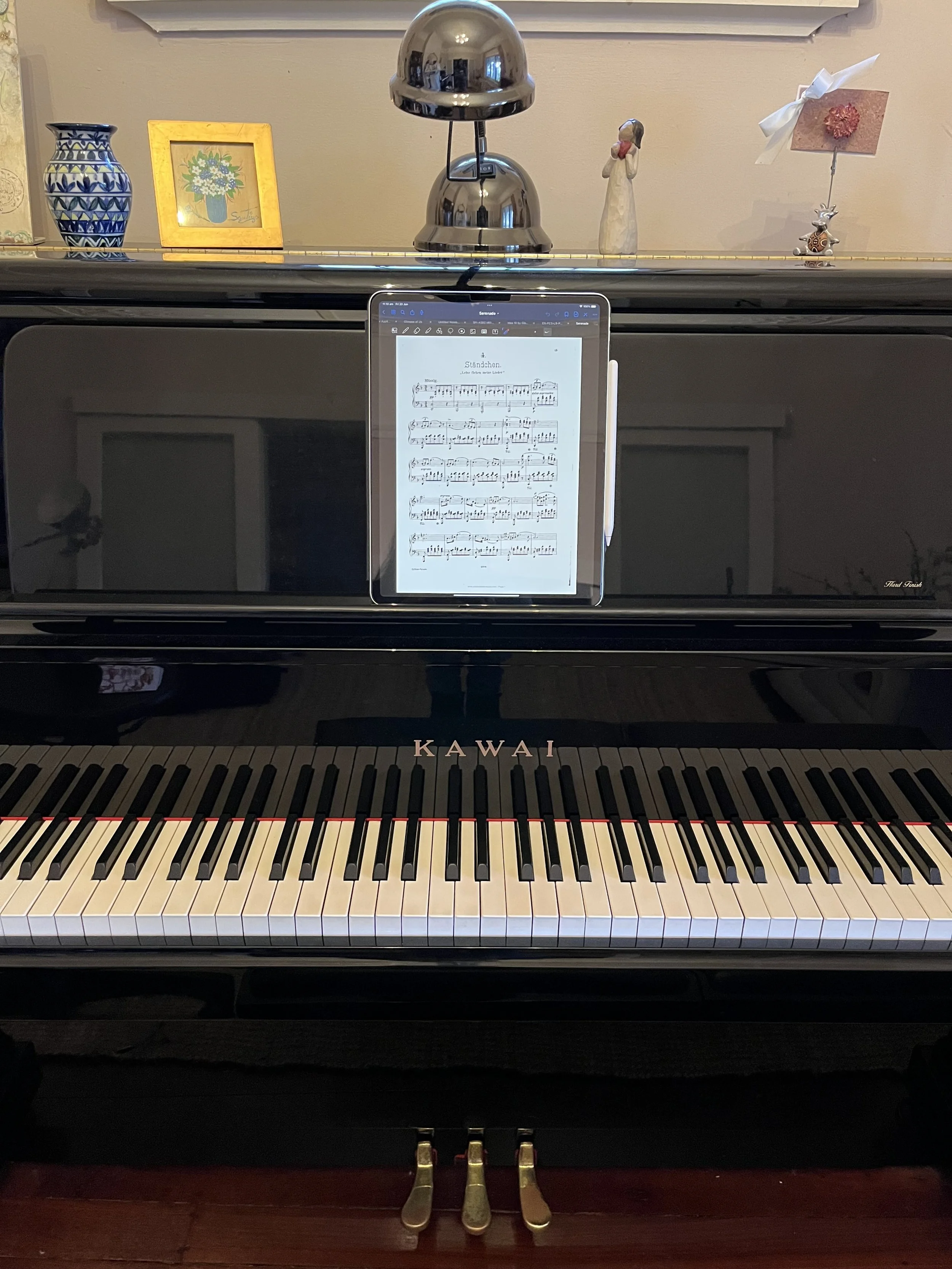Samali uses the Zoom platform, which is very easy to use and navigate. It is available at zero cost to the student. It is possible to have private, shared or even group lessons online using zoom. Samali will give you all the assistance required to get a suitable online set up ready for your lessons.
What kind of set up do I need for online lessons?
Once you’ve spoken to Samali and decided on the best set up for your unique situation Samali will organise a free online session to test out your set up and help you overcome any problems you might encounter with Zoom, camera positioning etc.
An ideal setup includes two devices:
A device for face view and screen sharing music
A tablet is ideal for this purpose. A laptop can be used alternatively.
A second device positioned directly over your keyboard
This is necessary to see your fingers on your keyboard. You can use a smartphone or a webcam.
Set up examples
You can see the images below for various set up examples. My students have brainstormed numerous options, ranging from more professional looking set ups to the creative use of household items like lamps, bookshelves, cardboard boxes and rubber bands!
Face view/screen sharing
- a tablet positioned on the music stand directly in front of you is the ideal option for face view and screen sharing music.
Upright piano
- Snake clamp and smartphone attachment for keyboard view. https://snakeclamp.com/ has all sorts of similar products, note that there are also cheaper options out there
- Laptop for face view
- Additional speakers (on windowsill)
Keyboard
- Laptop for face view
- Webcam attached to a bedside lamp for keyboard view. *A “Gorilla pod”, not shown here, is a type of tripod that I’ve found to be a versatile way to attach cameras to lamps/household items
- Additional microphone (behind the laptop)
Grand piano
- desktop mic stand with longer boom arm for mobile phone for keyboard view
- a selfie stick can also be utilised to hold your mobile phone over the keyboard
- laptop for face view
Creative solution!
- Two rulers and a text book holding up a mobile phone for keyboard view on an upright piano. Everyday household items can be quite suitable.